Hooking up a Virteom Website to Google Webmaster Tools
Login to Google Webmaster Tools
Search for Google Webmaster Tools in Google
- Click on the link and login with the Virteom Gmail account.

Add New Site
If the website is not already in our list, click the "Add A Site" button to add a new site.
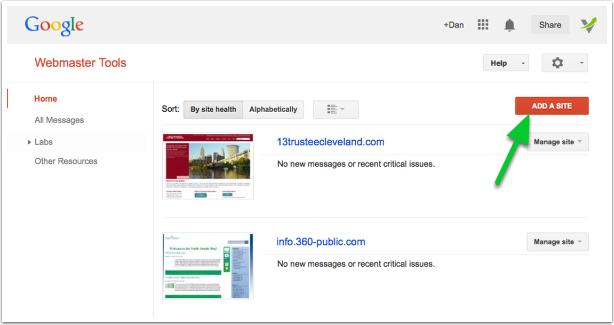
Add a Site Name

Verify Ownership
The next step is fairly simple. Click on the Download option to download the html file to your desktop. Don't click on verify just yet, but leave this screen open.

FTP the Verify File
FTP the verify file to the root of the website.

Click Verify
Now that the file is in the root of your website you can click 'Verify' to finish the linking of Webmaster Tools to Google.

Webmaster Tools - Verification successful
You should see a message like this if you were successful.

Hook up Sitemap
Now lets Hook up the Virteom sitemap to Google. This is fairly simple.
- Open the "Crawl" option on the menu
- Click on "sitemaps"

Add a Sitemap
Click on the "Add Sitemap" button

Add Sitemap
Now simply type 'xmlsitemap.php' in the open window and click 'Submit Sitemap'. This will link the sitemap output to Googles Webmaster Tools.

Sitemap Completed
When you are finished and refresh the Google page you should see something similar to this where Google found all the pages in the sitemap. Now you know the sitemap is broadcasting correctly. If you don't see this then you may want to check the sitemap.
IMPORTANT NOTE: These instructions on hooking up a sitemap are very specific to a Virteom powered website only. This procedure will not work with Wordpress, Drupal or any other CMS.

