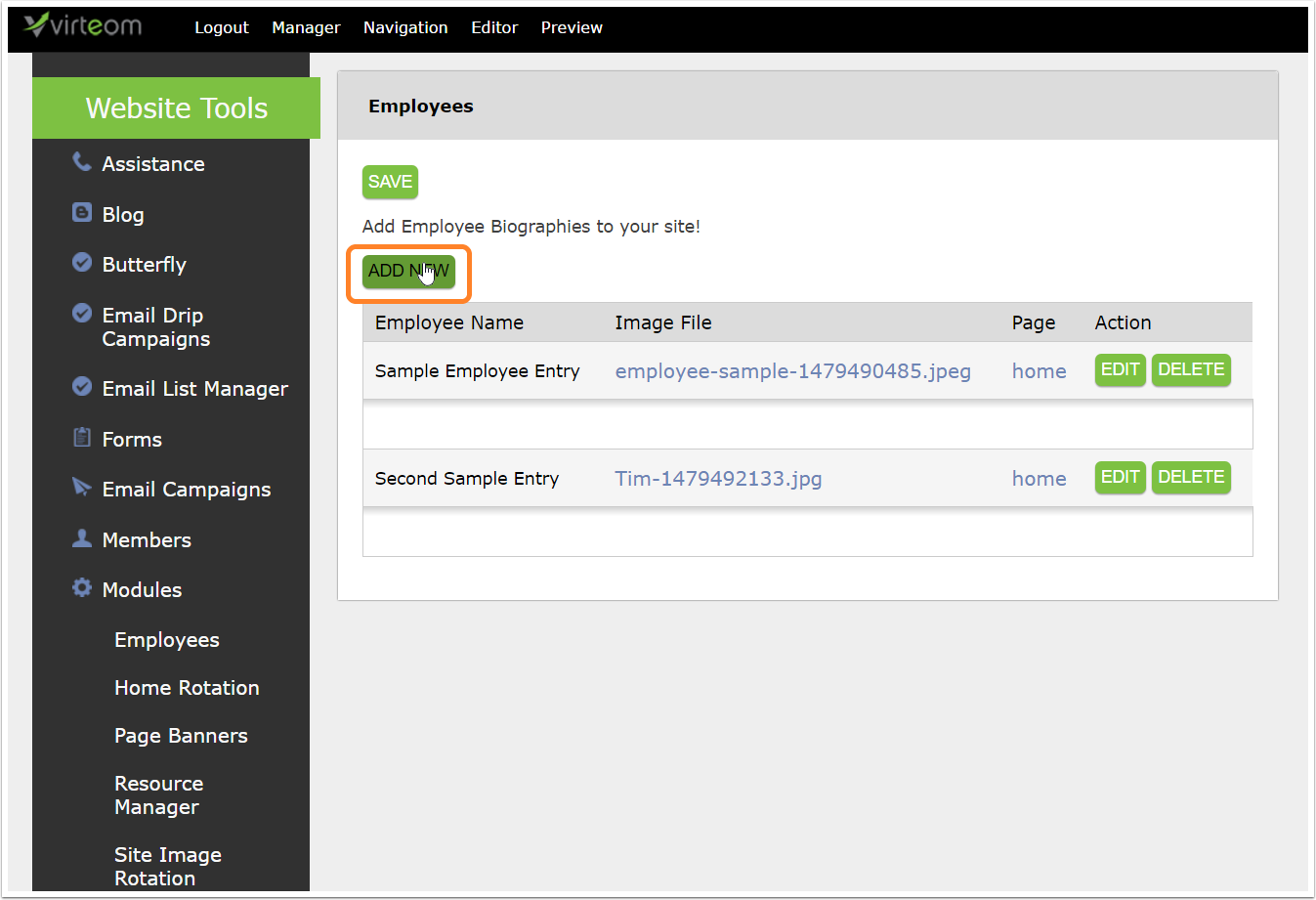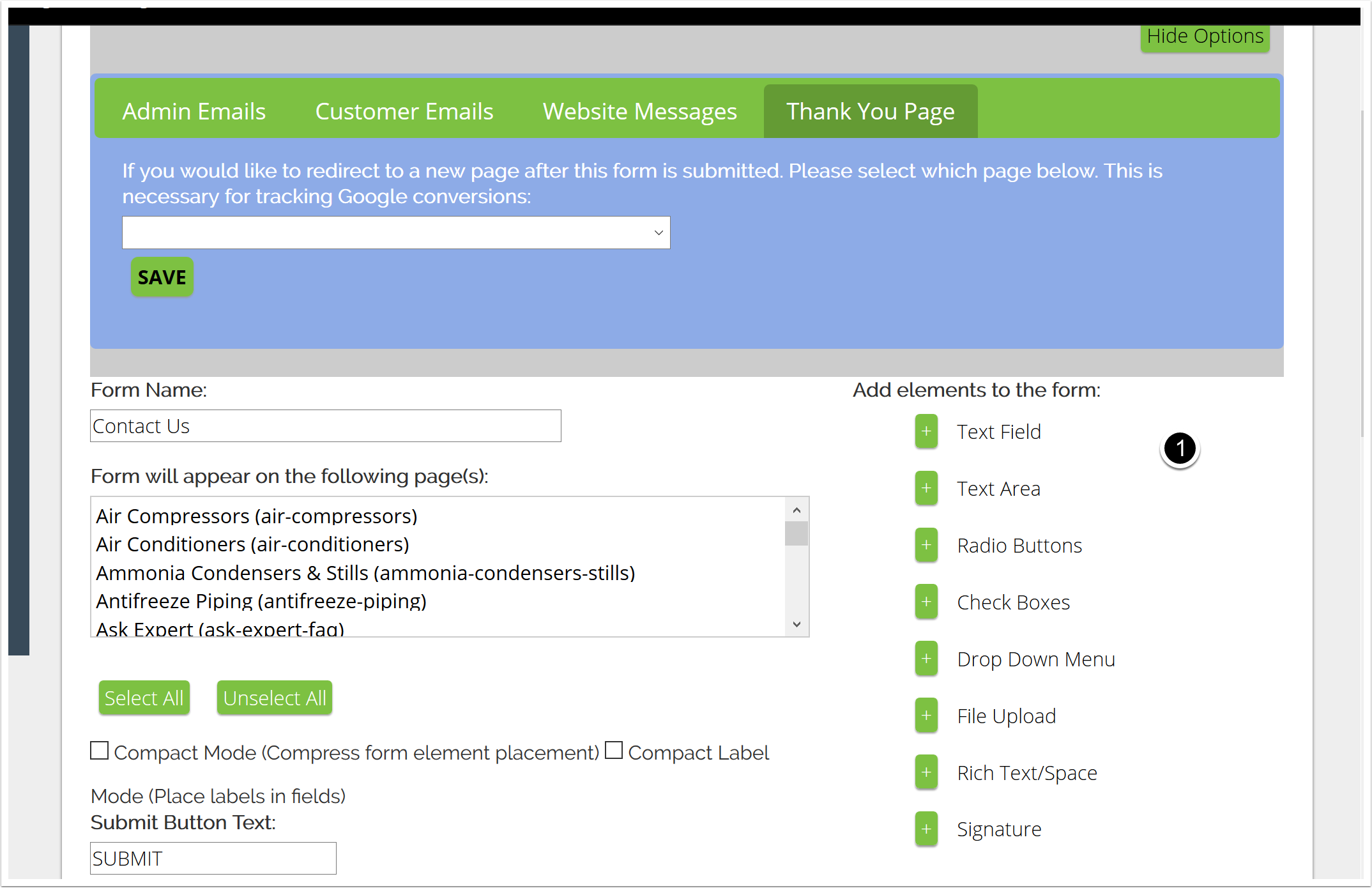Knowledge Base and Support - Virteom Cms
Category: Virteom Cms
How to Add Page Banners
In this article you will learn how to add page banners using Virteom CMS.
How to add an Employee to the Employees Module
In this article you will learn how to add an employee to the employees module in Virteom CMS.
How to Add A Form To Your Virteom Powered Site
How to Add a Form to your Site Youre interested in adding a form to one or more of your pages. Thats great! adding a form to your site is a great way to obtain contact information for potential and current customers. It also serves as another avenue for people to ask questions about your products and services. It can be a great way to generate leads, and with the Virteom CMS it is extremely easy to put a form within any editable zone on your site. Here are all the steps you need! And of course, if you have any questions please do not hesitate to reach out to our team! Were here to assist you! Login to the CMS Click on Manager Zoom Click on Forms on the left hand side Zoom Click Add New to create a new form Zoom Create your Form 1. Name your form 2. Select the pages youd like it to show up on. You can choose multiple pages; however, the form can only be placed into one specific editable zone [each page can have up to 20 zones, and the zones are numbered
How To Add Meta Data To Your Page
This post will teach your how to use the Virteom CMS to add Meta Data to your page. Meta Data includes Meta Descriptions and Meta Keywords. One great thing about the Virteom CMS is that adding Meta Data to your page within the CMS is extremely easy and user-friendly. Some CMS require you to be a rocket scientist to figure out how to add your meta data...making you download third-party plugins and whatnot....with the Virteom CMS its all built in, right on the page - super simple for even the novice content manager! Meta Description: This is an HTML and XHTML element that describes your page to search engines. This attribute plays a significant role in SEO rankings. Learn More About Meta Descriptions! Meta Keywords: These are a specific type of meta tag that appear in the HTML code of a Web page and help tell search engines what the topic of the page is. Use 10-20 words to describe your page. Learn More About Meta Keywords! Login to the CMS and navigate to the page youd like to update Click